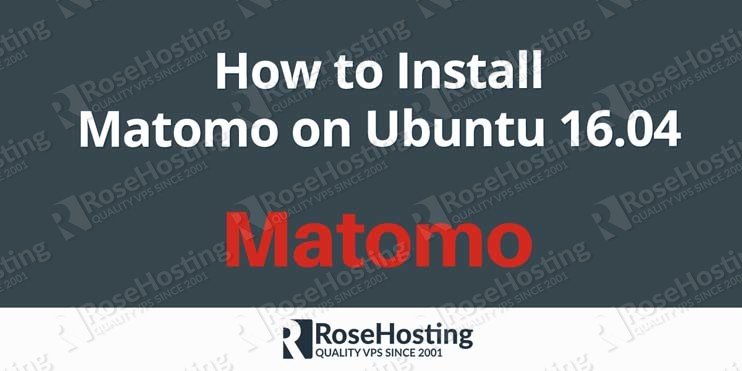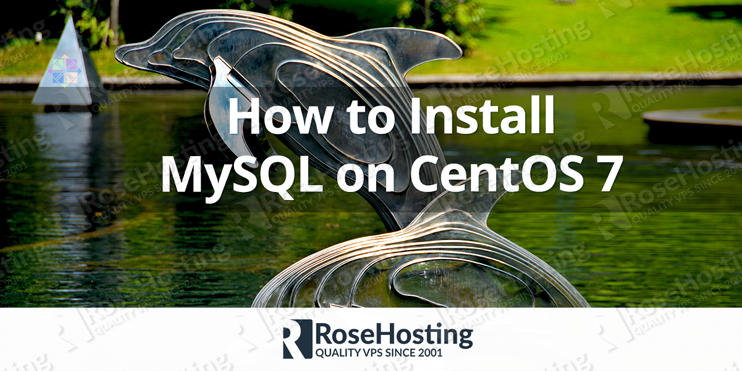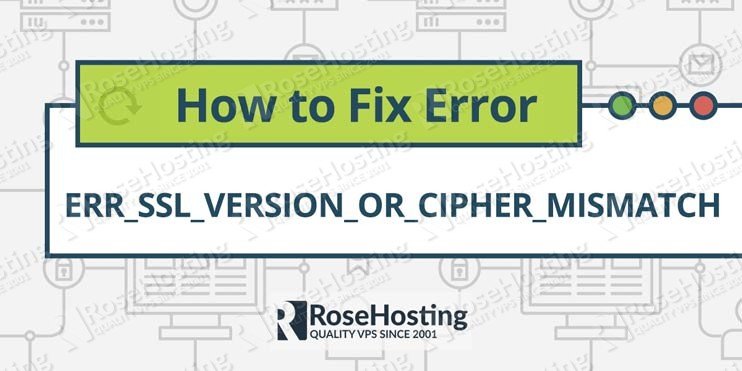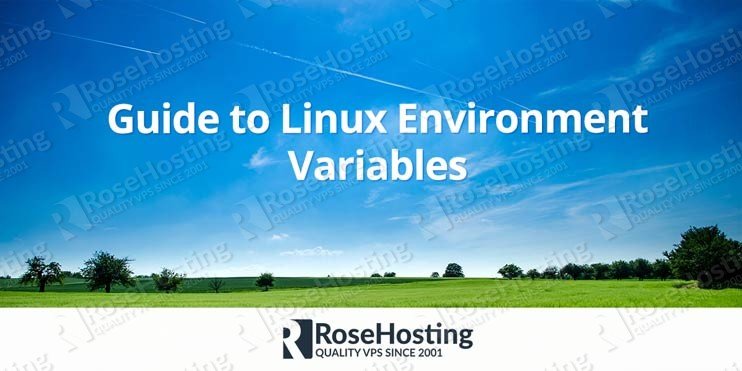Have you ever seen the very annoying and frustrating 502 bad gateway error on a WordPress site? Yes, I think we all have encountered the issue. Do you know what 502 bad gateway error means? Do you know how to solve the issue? In this blog post, we will provide you with detailed information about the 502 Bad Gateway Error in WordPress, and tell you how to troubleshoot the 502 Bad Gateway Error in WordPress as well.
 Jeff Wilson
Jeff Wilson
How to Install Matomo on Ubuntu 16.04
Today we are going to show you how to install Matomo on Ubuntu 16.04. Matomo (formerly known as Piwik) is a free and popular analytics platform currently used by individuals, companies and governments all over the world. To install Matomo on Ubuntu 16.04, carefully follow the steps below and you should have Matomo installed on your Ubuntu 16.04 server in less then 10 minutes. Let’s get started with the installation.
How to Install MySQL on CentOS 7
Let us show you how to install MySQL on your CentOS 7 server. MySQL is a relational database management system that functions through the use of a query system. Created in 1995, it’s an open-source project that is currently developed by Oracle, and has existed since 1995. It’s fast, written in C and C++, and is available on almost any system platform. Its features include cross-platform support, replication support, Unicode support, triggers, cursors, and much more. Since this is such a highly versatile and desirable database-management tool, most people want to install it on their Linux machines, but find that the built-in software repositories install MariaDB, which is a community-developed version of MySQL.
Fix “there is a problem with this website’s security certificate”
When it comes to sending personal information over the Internet, whether it is account information, credentials, contact information, location information …
How to Install Webmin on Debian 9
We will show you how to install Webmin on a Debian 9 VPS. Webmin is a web-based system configuration tool for Linux and it is supported on many distributions like Debian, Ubuntu and CentOS. In this tutorial we will show you how to install Webmin on a Linux VPS running Debian 9 as an operating system.
How to Install ELK Stack on Debian 9

ERR_SSL_VERSION_OR_CIPHER_MISMATCH
ERR_SSL_VERSION_OR_CIPHER_MISMATCH error shows in your web browser when the browser cannot establish secure connection with the web server. SSL certificates are common theses days as they provide secure and encrypted connection between a website and a web browser. SSL certificates are used in situations when you need to encrypt sensitive data like credit card numbers and personal information so you can accept payments securely, data transfers, web form logins etc. But today the SSL certificates are becoming standard protocol for any website, and Google is pushing all webmasters to implement SSL certificates on their websites. Today we will show you how to fix ERR_SSL_VERSION_OR_CIPHER_MISMATCH error.
Guide to Linux Environment Variables
Objects that are given by names and contain data used by at least one, usually multiple applications are called environment variables. Put simply, an environment variable is nothing more than a variable that has a name and a value.
Values of environment variable could be the default editor that will be used, for example, the location of all files that can be executed in the system or local settings for the system. Beginners of Linux will find this a little difficult but the environment variable is an excellent way of sharing the configuration settings between several applications and processes.