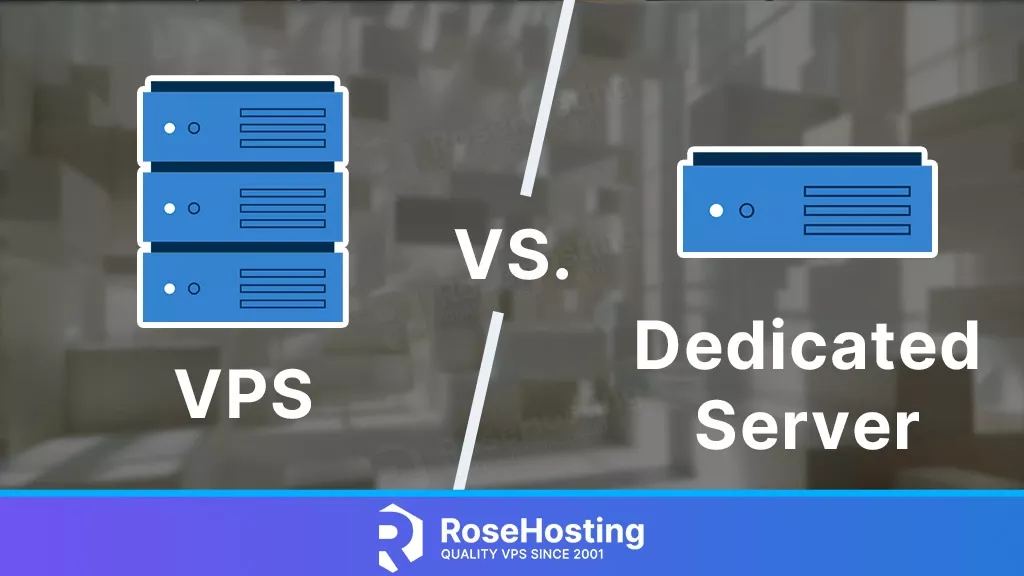WordPress is a free and open-source content management system (CMS) that allows users to create and manage websites, blogs, and online stores. It is built on PHP and uses a MySQL database, providing a user-friendly interface for managing website content, themes, plugins, and other aspects of the site. WordPress’s key features are its flexibility and extensibility, allowing users to customize their websites with themes and plugins to meet their specific needs. WordPress powers millions of websites worldwide, from personal blogs to large corporate websites. Its popularity is partly due to its ease of use, extensive customization options, and a large community of developers contributing themes, plugins, and support. In this blog post, we’ll explain step-by-step how to install WordPress on Ubuntu 24.04.